Biometrics Testing
It is important to note that biometrics testing should always be performed on a physical device.
Many Android devices are equipped with a fingerprint biometric sensor that can be used to unlock the device and perform sensitive transactions in applications. Most of these devices also allow the user to unlock the device with a face scan using the built-in front facing cameras. However, due to the ability to spoof the 2D camera sensors, face unlock is not allow for sensitive transactions.
To date, there is only one device line that offers 3D infrared cameras that are trusted enough to perform the face unlock and perform sensitive transactions. That device line is Google’s own Pixel 4, released in the fall of 2019. Surprisingly though, Google removed this 3D IR capability in the Pixel 5 release in the fall of 2020, and re-introduced the fingerprint sensor. Presumably due to the proliferation of people wearing masks due to the COVID-19 pandemic.
Android Sensors
For Android devices, only the fingerprint may be used for sensitive transactions. Face Unlock cannot be used for these transactions unless it is specifically on a Pixel 4 device. That is the only device to date that contains the robust Face Unlock which are unable to be spoofed.
Android device's use a mixture of fingerprint sensors, and facial recognition sensors depending on the device model. Most device's will contain a fingerprint sensor.
Fingerprint Sensor
The fingerprint sensor is usually on the back of the device, though some will have them on the front display.

Face Unlock (Pixel 4 / Pixel 4 XL) Face unlock sensor layout.
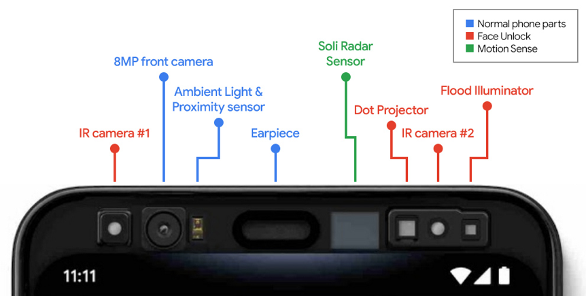
Test Case Details
For detailed test cases, please use the HTML document that is linked below. This can be used to document the results of biometrics testing.
Detailed Biometric Test Cases (html)